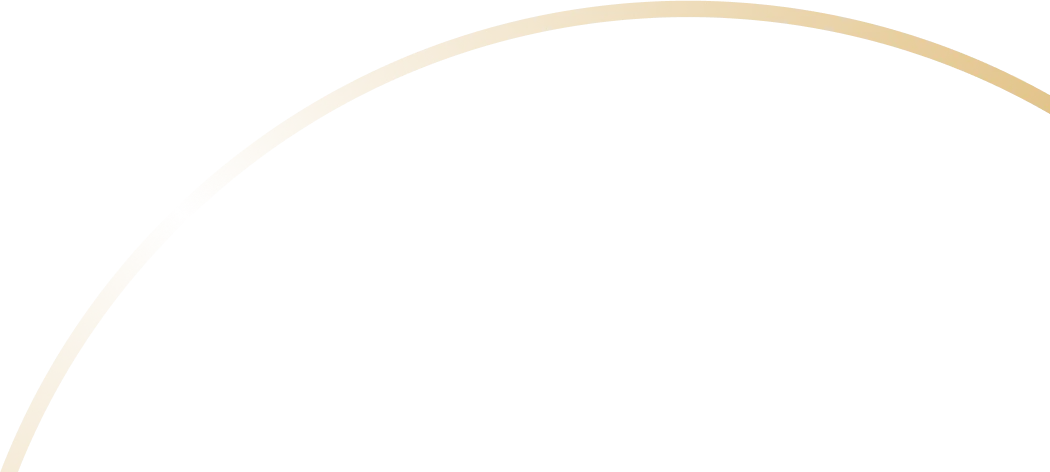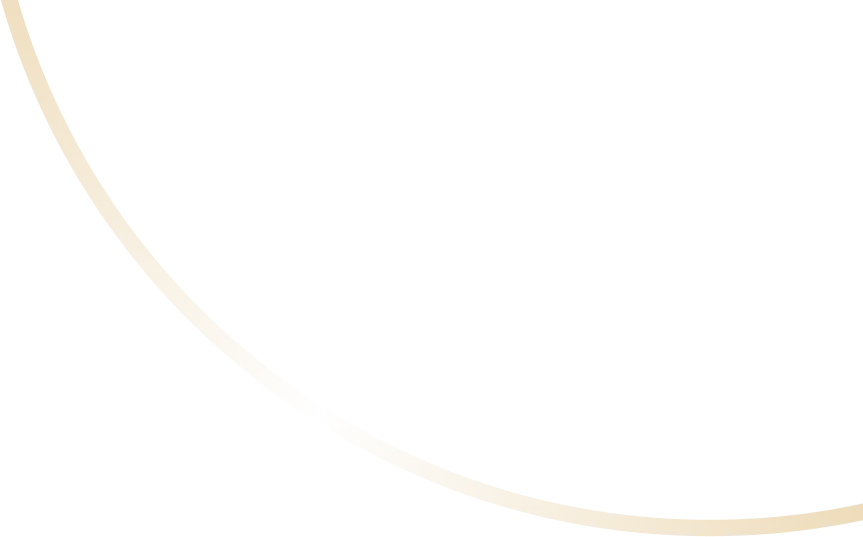
FAQ
FAQ
Why System is not powering on?
Check the power cord functionality, check the power LED indicator in adapter & in laptop, try by removing rechargeable battery (if detachable by customer).
Why System perfomance is too slow?
Due to software issue (improper updates / corrupted drivers & applications) or due to failure in hardware.
Why MS Windows showing error as not genuine?
Due to non-licensed operating system newly installed in computers. Or a recent license change occurred recently. Need to contact Microsoft tollfree number first.How to fix the display problem on laptop?
No display is due to any of the H/W (such as memory/MBD/LCD/cable etc.) failure in unit. Sometimes due to software (Corrupted windows -caused for no display after widows logo & Graphic card driver) also.What is blue screen error?
Try by removing the recently added S/W or H/W first. If issue remains, try to reload genuine OS. Still same, approach the ASP immediately.How to fx the Mechanical Noise from Laptop?
Normally, there are two rotating mechanical parts in laptops. One is CPU fan, and another is hard drive. Any of these can cause to create noise in unit. If seems the sound is abnormal, approach the service center for proper advice.
How to improve the baterry backup of Laptop?
Battery backup is depending upon the available cells in rechargeable battery and purely depending upon our usage. I.e. watching a high-resolution video will lead to drain the cells much faster than a normal video. If you experienced an error for replacing battery, approach SC directly. Don’t use any non-branded batteries for replacement.
How to handle improper printout?
Try by changing the cartridges first and if still issue remains, seek SC support.
Dm Display in LCD
Try by increasing the brightness with KBD (“FN” key + Combination Key). If no changes, issue may be due to H/W fail. Please approach SC.
How to dry water-damaged laptop?
First of all, you should not bring a laptop near the direct fire. Too much heat can melt down the internal sensitive circuits. The best way to dry a water damaged laptop is to leave it in airy space for some time and have it checked and dried by My Celcare.
How to change date & time keep on changing issue?
This is due to the failure in C-Mos battery. Approach SC and take advice to resolve this.
How to dry water-damaged laptop?
First of all, you should not bring a laptop near the direct fire. Too much heat can melt down the internal sensitive circuits. The best way to dry a water damaged laptop is to leave it in airy space for some time
Do you sell laptop parts?
We use 100% original products, you can claim the warranty from OEMs ( Dell, HP, Lenovo, Microsoft Surface, Acer, MSI, TAG, Thomson, Honeywell. etc. )